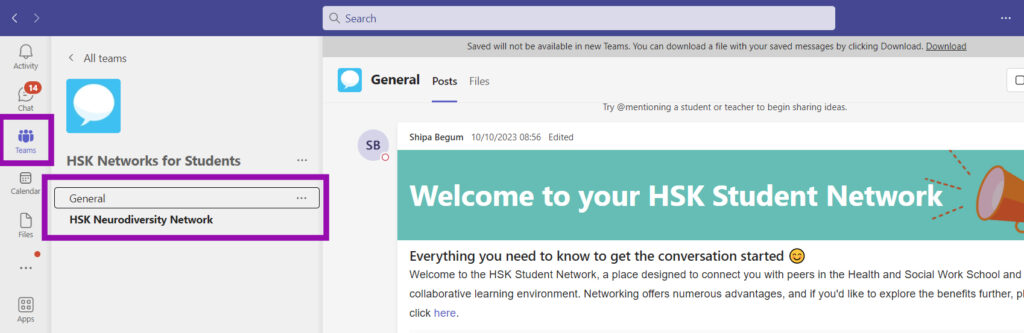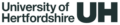Student events lists and joining networks
Events information
Select an event below to see it’s details and access links.
HSK Social events and induction
Select a PDF or Word document to view
Student Union social events lists
19th September – Speed Friending (15:00-18:00)
21st September – Outdoor Cinema (16:00-22:00)
22nd September – Welcome Fest (12:00-18:00)
25th September – Cultural Carnival (15:00-20:00)
27th September – Freshers Fair (11:00-16:00)
28th September – Bournemouth trip (9:00-17:00)
See all SU events at hertssu.com/your-events/
Learning Resource Centre events

Digital SkillUP drop-ins are in the LRC Study Success Hubs 14.00 -17.00 on Tuesdays, Wednesdays and Thursdays from Tuesday 24 September 2024.
HSK student networks and MS Teams channels
Our HSK student networks are vibrant communities designed to bring together students from various backgrounds who share common interests and experiences.
Select to join networks or a group and we’ll add you to a group in Teams, attend an event to meet members and participate in the online forum to get advice.
To enquire about the Neurodiversity Study Group, please contact Mariya Shabbir (m.shabbir@herts.ac.uk). To enquire about the HSK Men’s Student Network, please contact Abu Ullah (a.j.ullah2@herts.ac.uk). To enquire about any other HSK networks, please email Shipa Begum (s.begum7@herts.ac.uk).
Join a network
Current networks for 2023 to 2024:
- HSK Overseas Students
- HSK Student-Parent and Carers Network
- HSK Returning to Study Network – Suitable for students returning to education regardless of when they last studied
- HSK Neurodiversity Study Group
- HSK Men’s Student Network
Once you’ve completed the form by selecting one or more of the networks, we’ll add you to the channel in MS Teams, which has its own discussions thread and resources tabs.
Benefits of attending HSK community events
- Build academic confidence - feel empowered in your academic study and placements
- Be part of a supportive network - connect with peers to form a support system through your academic journey
- Overcome imposter syndrome - discover how others are managing their studies and overcoming issues
- Access support - obtain assistance from peers and from the SSAS team precisely when you need it
- Have a safe space for discussion - Have open conversations within a compassionate environment
Attending an event advice
Once you’ve joined a network, you’ll receive invitations to its community events. These events will either be in-person (on campus) or online. You’ll have the opportunity to socialise, develop your academic skills and increase your subject knowledge and employability.
How to join an online event
To be able to access the Zoom meeting, you must first login to your UH Zoom account:
- If using the Zoom website, go to the UH specific site – https://herts-ac-uk.zoom.us/, select the ‘SSO‘ (single sign-on) option and sign in with your usual username (@herts.ac.uk) and password.
- If using the Zoom app installed on your computer, look under the profile icon to check you’re using your UH account, if you aren’t, select ‘Switch account’. To sign in, select the ‘SSO‘ (single sign-on) option and use your usual username (@herts.ac.uk) and password. Provide the company domain ‘herts-ac-uk‘ if prompted.
Refer to the Zoom quick guide to get you started.
Using MS Teams to participate in your network's channel
Download Teams onto your Windows or Mac computer/laptop
Download Teams onto your mobile device
Locate your channel and participate